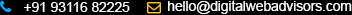Website Domain Setup
How to Set Up a Domain Name for Your DWA Commerce Website
This tutorial will guide you through the process of setting up a domain name for your DWA Commerce website. Once you have selected a domain name, you will be able to use it to access your website and make it easier for customers to find you.
Here are the steps involved:
- Go to the Getting Started menu and click on the Setup Website Domain submenu.
- Enter the domain name of your choice in the provided field.
- Ensure that the IP address displayed on the domain setup screen is the one to which your website domain is currently directed.
- Click on the Update Domain Name button to save your changes.
Once you have completed these steps, your website will be set up with the selected domain name and users will be able to access it using that name.
Here are some additional things to keep in mind when setting up a domain name for your DWA Commerce website:
- The domain name should be relevant to your business and easy for customers to remember.
- It is important to choose a domain name that is available and not already registered by someone else.
- You can purchase a domain name from a domain registrar like GoDaddy or Namecheap.
- Once you have purchased a domain name, you will need to point it to your DWA Commerce website. This can be done by following the instructions provided by DWA Commerce.
I hope this tutorial has been helpful!