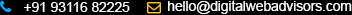CRM
CRM stands for Customer Relationship Management. It refers to both a process and tools used to manage all aspects of a business's interaction with its customers and potential customers.
Party is a generic term used for anyone ( both, Organization as well as Individuals ) that your busienss works or interactsor with, within the scope of the DWA Commerce system.
Organizations are referred to as Party Group where as an individual or a person is referred to as a Party in DWA Commerce.
DWAC provides a comprehensive customer relationship management solution that provides an out-of-the-box approach to creating, updating, and removing customer information. It also helps increase customer-brand relationships with its event-triggered mailing and SMS services to make your customers feel how much you care about them.DWAC provides a comprehensive customer relationship management solution that provides an out-of-the-box approach to creating, updating, and removing customer information. It also helps increase customer-brand relationships with its event-triggered mailing and SMS services to make your customers feel how much you care about them.
Process: Create Party / Party Group
- From the Party dashboard / Find Party screen, click the respective buttons to create a new Party or a Party Group.
- Enter the basic information and click [Save].
- Next on the Party Profile screen, use the respective buttons to:
- Create Contact information like addresses, phone numbers and email
- Identification Numbers
- Create Party login name(s) and password
- Grant assess to the system via Security Groups
- Add Attributes to store any information about customer
- Note if any
- Assign user roles to Party (such as employee, or manager, or customer)
View audit trail (log) of user access and functions performed on the system