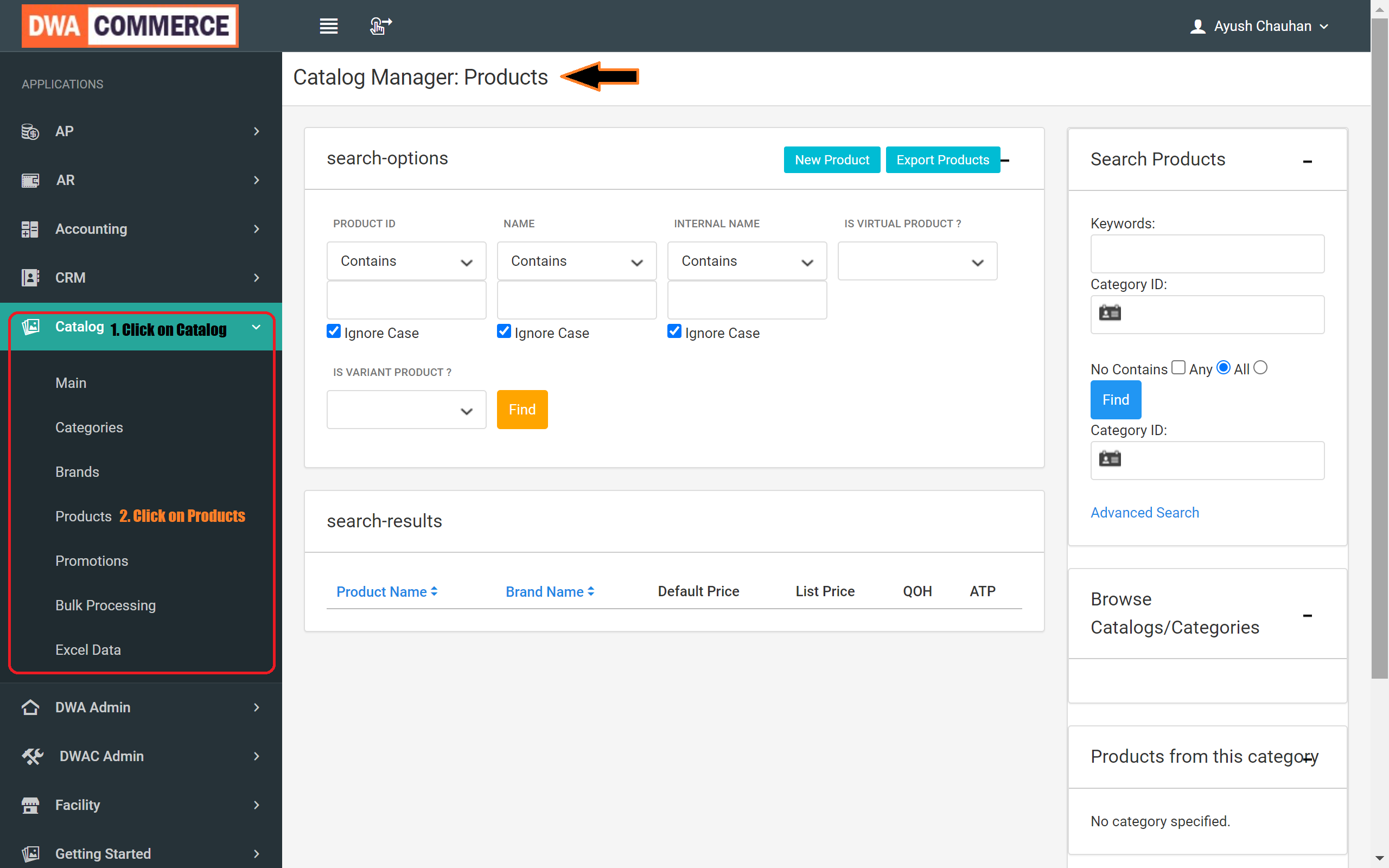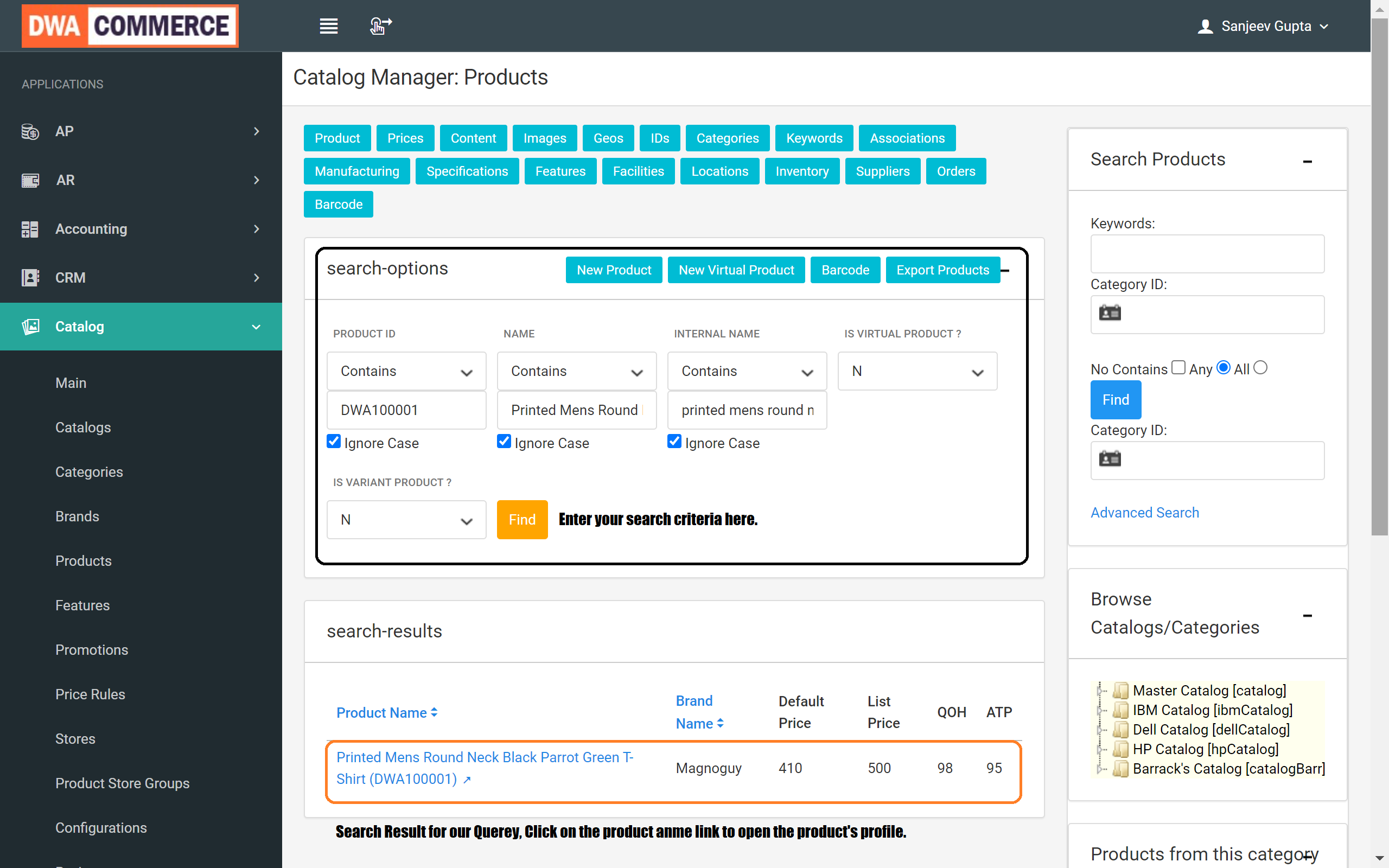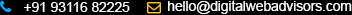Enterprise Class Business Management Platform
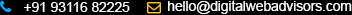
Working with Products
Listing and Searching Products
To list all products of the system:
- Go to the Catalog Module of the DWA commerce Backend web application.
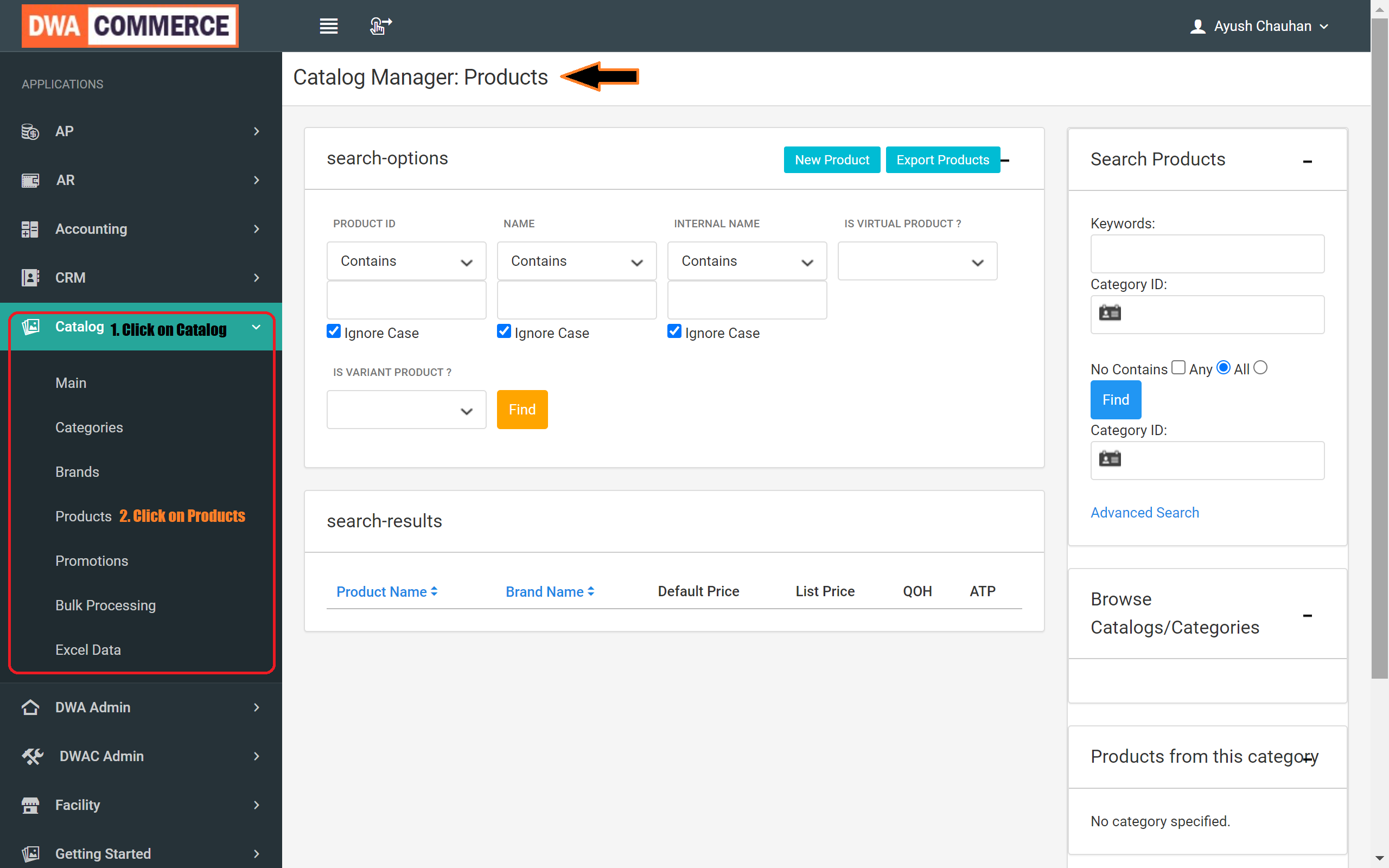
- Click on the Products submenu to open the Catalog > Products page.
- To search for a product, enter your search criteria (any combination of the following) in the search-options section to limit the search results:
- Product ID
- Name (i.e., name of the product)
- Internal Name
- Brand Name
- IS PRODUCT VIRTUAL? - select Y for yes and N for No.
- IS VARIANT PRODUCT? - select Y for yes and N for No.
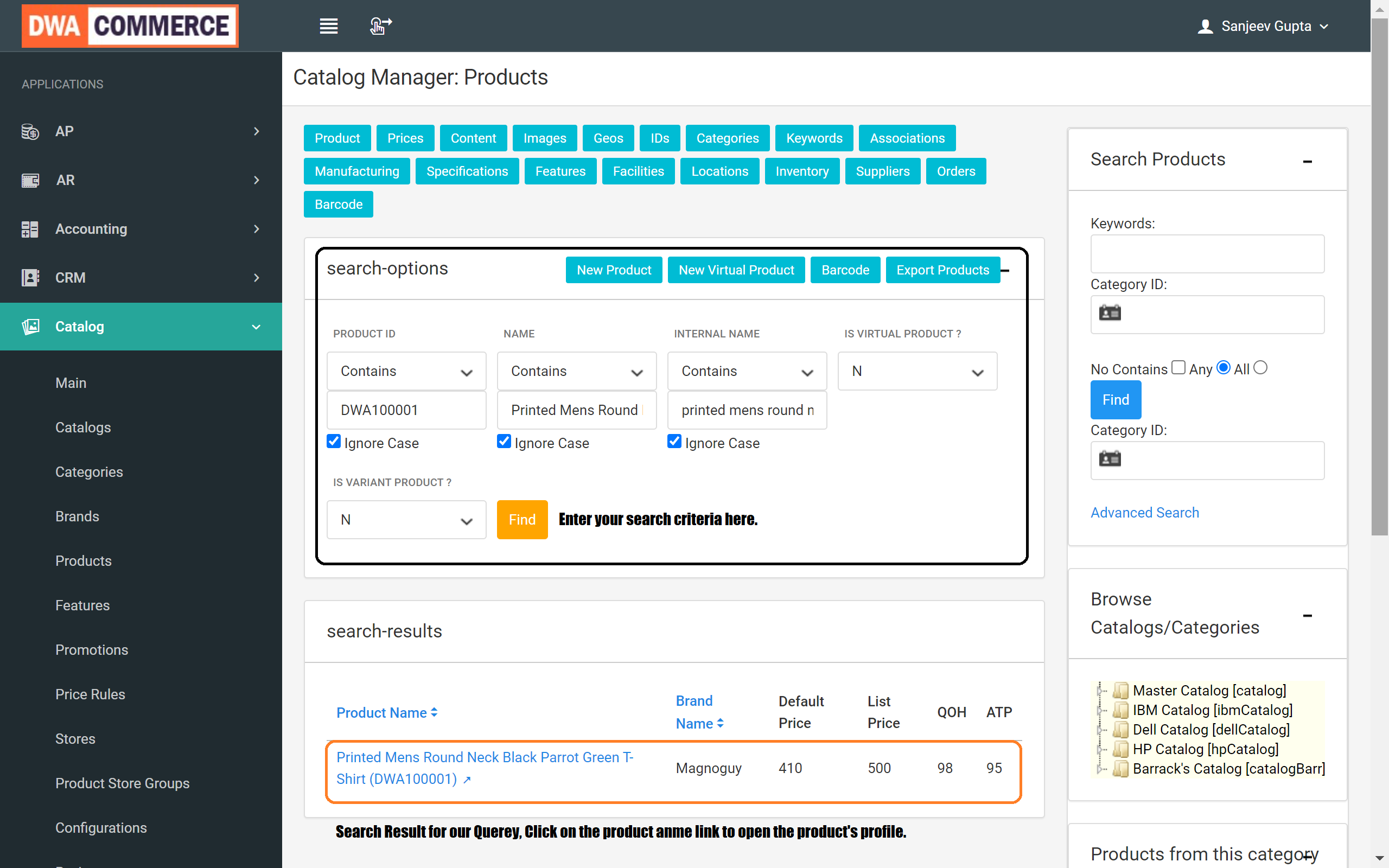
- Once you have entered the search data, click the Find button.
- If your credentials are valid, you will get matches in the search results section.
- You can click on the Product Name link to open the product profile.