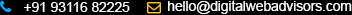CRM Parties
CRM Parties
The parties dashboard allows you to view all users who have signed up and filter for specific users using information such as their postal or telephone number, tax and product information, among others. The solution also offers the ability to quickly export user data into an Excel spreadsheet. Additionally, you can view and make changes to orders and quotes made by users. This page is helpful for quickly obtaining and viewing party data and offers the option to sort parties by the date they were established.
When you click on the Party ID column of a user, you are taken to another screen that provides all party-related information in one location, including the address, links, logins, and more. You can activate, disable, and create new party user logins on this panel, as well as add their social profile and track their visits. There are many menu options in the top left corner of this screen, from which you can access the party's financial history, shopping list (if available), and any roles assigned to the party.
Searching for Parties
- Open the CRM application.
- Click on the Parties submenu, which will direct you to the Find Parties page.
- The Find Parties page is divided into two sections - a search box and search results.
- Use the search box to search for parties based on various parameters such as Party ID, User login ID, First Name, Last Name, Company Name, Role type ID, and Classification group.
- You can also use additional search options such as Postal, Telecom, Email and Identification number by clicking the plus sign corresponding to the search option and entering the search data.
- Once you have entered the search details, for example, if you want to search for a party with a party ID of "10000", enter the party ID in the Party ID field and click "Find".
- If a party is found, it will be displayed in the search results page.
- You can click on the Party ID link to open the party's profile and make any necessary changes.