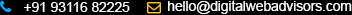Classification
Classification
Classification is a DWA Commerce feature that enables the grouping of parties based on certain criteria. For example, a VIPCustomers classification may consist of all customers who have earned a certain number of loyalty points. This feature is not limited to customers alone, it can be applied to any party in the system as per the business needs.
You must first go to the Classification page if you wish to add parties to an existing Classification Group or create a New Party Classification Group. To do this, select CRM and then Classification from the dropdown.
CRM > Classification
Create New Party Classification Group
Click "Create New Party Classification Group" and then type the following information to create a new party classification group:
- Party Classification Type ID: Select the type of classification you would like to create from the drop down.
- Parent Group ID: Select a classification group id if the current classification will be a child of an existing Classification group.
- Description: enter a name or a description for the classification that will help you easily identify it.
- Click [Create] button.
Add Parties to Classification Group
Go to Classification Group Page. To add partie click the classification group that you desire and then click no Parties Button. By doing so, the screen allowing you to include new parties in the Classification Group will appear and the fill following fields:
- Party ID: Enter the Party Id that you would like to add the group.
- From Date: Select the date n time from this association will start.
- Thru Date: Select the date n time thought which this association will exist. Leave blank for an infinite duration.
By click on Parties button in Classification Group Profile you can also view all the parties added to that classification group which will listed after the add Parties section discussed above.